Dialogfeed new user interface explained
The Dialogfeed team is happy to announce that our brand new user interface is ready to be used! Because “good” is never enough for us, our developers worked on an improved version of your Dialogfeed dashboard. The UX, design and UI are modern and a lot faster.
Our goal is to make the user experience as easy as possible, to turn anyone into a social media pro. If you have not done so yet, enjoy immediately our tool, with your free trial account here! For those of you who are still using the previous version, no worries, you do have the option of keeping the previous interface or switching to the new one.

Here are the main changes of the Dialogfeed new user interface:
1. We simplified the homepage
We wanted to make the homepage less confusing and beginner friendly so we decided to remove the “Brick Wall” and “Photo Wall” tabs. Also, we made it very easy for you to upgrade your plan anytime with the “Upgrade Now§” button at the right hand corner of the page. This way, you can adjust the number of your sources and feeds in the blink of an eye.
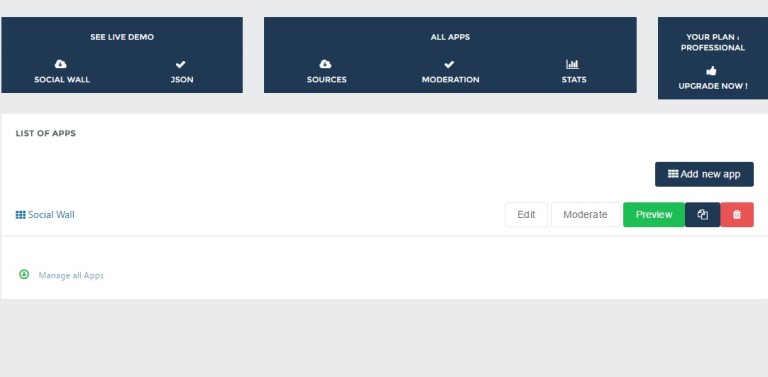
2. The “customize” tab is now called “design”
This tab is now divided in too sections: basic and advanced, allowing you to choose one of our pre set up design or to modify it to your liking. The “basic” design is good to start up with, and as you get more comfortable with social walls, you can use a more advanced design.

3. The “Addons” tab
We moved this tab in our new interface. It enables you to add special feature to your wall, such as “Title”, “Bigger posts”, “Menu”, “Stats” or “Subscriptions”, for example. These feature will make the appearance of your wall more unique and noticeable.
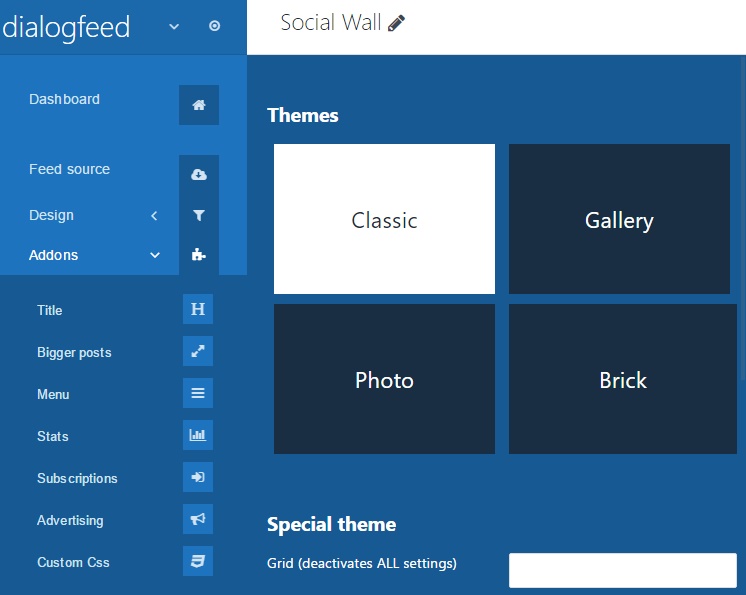
Dialogfeed new user interface
4. The “API” tab
This tab was made to make it simple for you to manage all your API related features such as design, for example. Overall, the API is more powerful and efficient. Here is an example of a wall that was set up using the Dialogfeed API:
5. Mobile friendly
This new version of the Dialogfeed user interface is mobile friendly, which makes it very handy for managing content during an event.
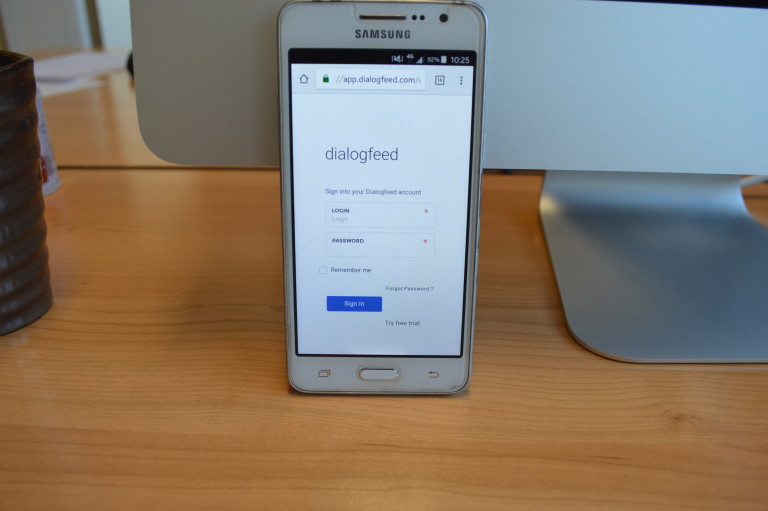
6. Easier moderation
As of today, you can directly adjust your moderation directly through your social wall. This makes the experience a lot smoother and quicker, as you don’t systematically have to log in to your dashboard to do it. Our solution offers 2 types of moderation: automatic moderation with keywords it works using a blacklist and a white list that you can fill up if needed. You can also pick manual moderation, and someone can manually control every post before and after the event.
7. Product
From now on, you can add your Facebook page to your social feeds, with little to no effort. This is one of the great improvement of the new back office. You can use your personal account to log in, which was not possible before. Just log in Facebook through the dashboard. Then, just type in the name of your Facebook page and voilà!
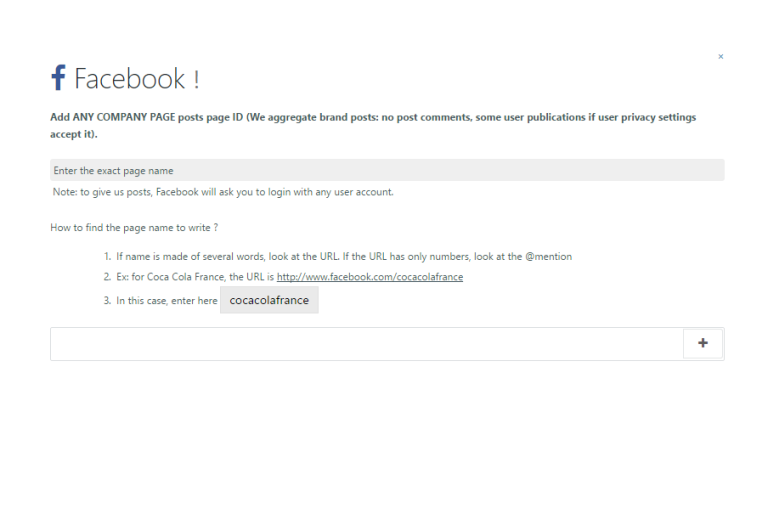
To have more in depth explanations about each functionality of the new back office, please read our user guide and feel free to consult our API documentation.








