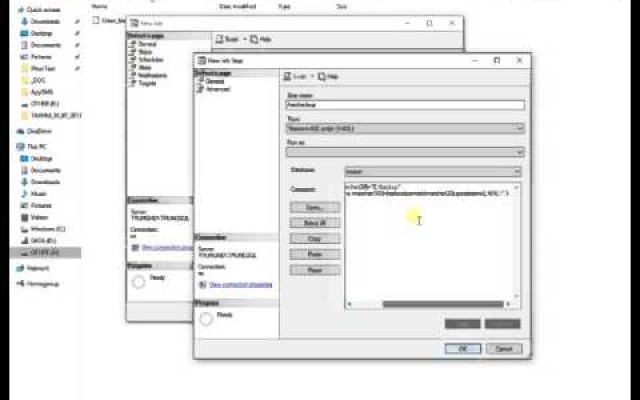Author Bio
Sujain Thomas is a data IT professional who works closely with remote DBA experts. She has written many articles that would help people who deal with database support services. You can read her articles online on Business2Community.com, Websitemagazine.com, sociable.co
Best Practices You Should Consider When Backing up Databases :
Database issues are common in the workplace and if these glitches are not handled the right way, they may end up crippling most of the business’s key operations. There is nothing more frustrating than having to manually check for missing data and re-enter the missing data for standard office operations. These are problems that can be avoided with the right practices in database backup.
Needless to say, the database is the core of your computing operations. Having current backup guarantees that there is always accurate information that has been saved and can be retrieved fast in case of a downtime. This will not only save time and money but also ensure that your business is operating at an optimal rate. This is one of the main reasons why you need a proficient database administrator.
In the present day and age, it is no longer necessary to hire an onsite DBA. It is possible to work with remote service providers and even enjoy better services than you would with an onsite administrator. A reliable database administrator will create effective backups as well as foolproof recovery plans which will help in case of a system failure. However, there are a few best practices that have to be considered during database backups.
The recommended practices in database backups include five key aspects:
- Determining what needs to be backed up in the database
- Figuring out the types of backups that you need to perform
- Choosing where to store your backups
- Creating a good schedule for backing up your database
- Coming up with a reliable backup retention policy
Backup Components
DBAs need to choose the top components that need to be backed up in order to restore the entire system in the event of a system failure. The typical software systems that database administrators should not overlook include passwords, relational database management system, operating system software as well as the application software.
There are also specific components that have to be considered in the backups. These will include the control files, which include the parameter files; redo logo files, data files, network files and the password files. The more comprehensive a backup is, the faster you will be able to get back on track in case of a system failure.
Select the type of storage and backups
When it comes to database backups, database administrators can pick from three options: online backups, offline backups and the logical backups. Each option offers its own unique merits and demerits. It is up to the administrator to determine which option will be perfect for you.
When backing up your database, it is recommended to back up the data on multiple devices. For example, you can back up to a disk then transfer to a tape. The tapes can then be stored in secure offsite locations. This guarantees that the data is safe and retrievable at any time if something significant happens to the onsite database.
Having a good database backup is important in preventing total data loss. A reliable backup will further help you restore your systems within a short duration of time. This is why companies should come up with a reliable backup schedule and also work with an experienced DBA expert to help with the database backup needs.
Scheduling Backups
Regardless of what you choose to use, it is imperative that you ensure that the scheduled database backup time does not obstruct the daily activities of all database users. The schedule should also be appropriate enough to ensure that the backup holds the most current information.
When setting up a schedule, you should include setting up transaction log backups. This should be done every couple of hours. Incremental backups should also be done during the week and the full backup at least once every week. This should be done when the database is less active so as not to interfere with the normal office operations.
Retention Policy
After some time, some data becomes outdated and unusable for your business’s operations. When this time comes, you have to make plans to get rid of the irrelevant data. Whether you are working with an onsite database administrator or using remote DBA services, it is critical that you sign a service level agreement that specifies when backups should be destroyed.
The length of time that backups should be retained has to be specified in a written agreement. The agreement should also give details on when the old backup should be deleted and replaced with newer backups. The selected time frame can be in months or even years. Make this clear in the backup retention policy.
Managing Backups
While you may wish to assume that all scheduled automatic backups will work without a glitch, you have to accept the fact that computers have brains of their own. They can fail you when you least expect. Therefore, even with the most reliable service provider, you have to account for minor glitches that may occur during backups or data transfer. With that in mind, it is imperative that you test your backups.
Proper backup management requires that your DBAs closely monitor and validate all the backups. Alerts should be setup for the failed backup processes so as to allow for timely remediation. Additionally, just because the data was backed up does not mean the data is readable. It is up to the database administrator to confirm that all the data is readable before putting the backup away. Testing and validating database backups is crucial and this is what guarantees successful system restoration.
As you may have realized, backing up the database is not as straightforward as most people consider it to be. It is therefore important that you hire a database administrator that is knowledgeable and knows exactly what he is doing. The last thing you want is for you to be stranded after a system glitch mainly because you assumed backups were done properly. It takes more than simply backing up the data. The data you back up has to be validated and stored in appropriate devices for easy access in the future.