The issue of how to easily create a GIF from any video or media source is more relevant today than at any other time. Find below the best image & video to GIF converters.
“I’m now going to go back in time, to an era that the under-20s will never understand.”
Believe it or not, less than ten years ago, GIFs were the antithesis of everything that was cool.
A video converted into a GIF was emblematic of an entire generation of what people called “nerds” Believe me when I say that there was no such thing as a “sexy geek” like there is today.
So how do you explain the fact that the symbol of a generation of nerds living in their parents’ basements has become a staple of picture marketing !
Apart from Instagram, GIFs have been adopted and supported by all the major social networks. At least in this respect, Google+ was ahead of the game for once.
How can you use this to feed your own visual marketing strategy? We’ll come back to that later (as well as learning how to create suspense in an editorial ;) )
Today, we are interested in learning how to generate animated GIFs quickly without going to too much trouble.
So:
Tools for converting videos into GIFs
GIFS.com
GIFS.com does exactly what the title suggests: it creates animated GIFs from videos. The free option allows you to convert a YouTube video or extract into a GIF and add your own captions. You can choose to download the result (for instance, to share it via social networks) or to embed it directly into your website as shown below (in passing, a hat tip to our CEO at Dialog Solutions S.A, the publisher of Dialogfeed, Laurent Mayer, who knows the score ;) )
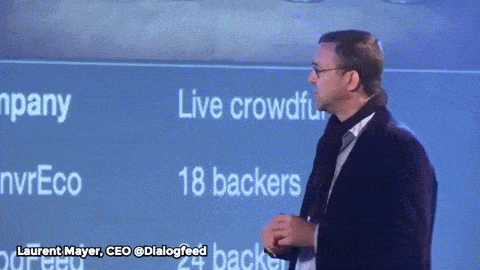
Laurent Mayer, Dialogfeed
The paid version of GIFS.com also allows you to upload your own videos to convert them to GIFs.
This website is nothing to look at, but it does provide a major advantage when it comes to managing uploaded videos. You can search your documents on your own computer or your Google Drive. Personally, I would recommend against the second option for security reasons: avoid connecting your Google accounts to any third party solutions as much as possible.
The results are simple and ready to be downloaded to your computer.
GIF Brewery
GIF Brewery goes beyond simple video capture and conversion. It does have the “small” disadvantage of being a chargeable service (at €4.99 it really is a “small” disadvantage), but that’s countered by the massive advantage of being completely comprehensive: for instance, it allows videos and .png files to be converted, the video frame can be cropped or resized, you can apply filters, and save drafts.
It’s only available for Mac however.
Giphy
I’d like to invite you to discover Giphy in more detail by taking a look at Noel Nguessan’s article, which inspired me to write this piece, so I’d also like to offer my thanks:
7 top outils pour créer un gif https://t.co/ssTDOCBsDq Merci bcp @arobasenet pour l’inspiration :))
— Laurent Mayer (@dialogfeed) November 6, 2015
To sum it all up, excellent and very comprehensive.
I can’t resist the temptation to call on Laurent again to show you the results:
Create your own GIFs from images
One of the biggest advantages that GIFs have is their ability to support all media types. That makes them extremely useful from a picture marketing perspective.
An image or a GIF can say a lot more than a wordy explanation. I’d like to show you this:
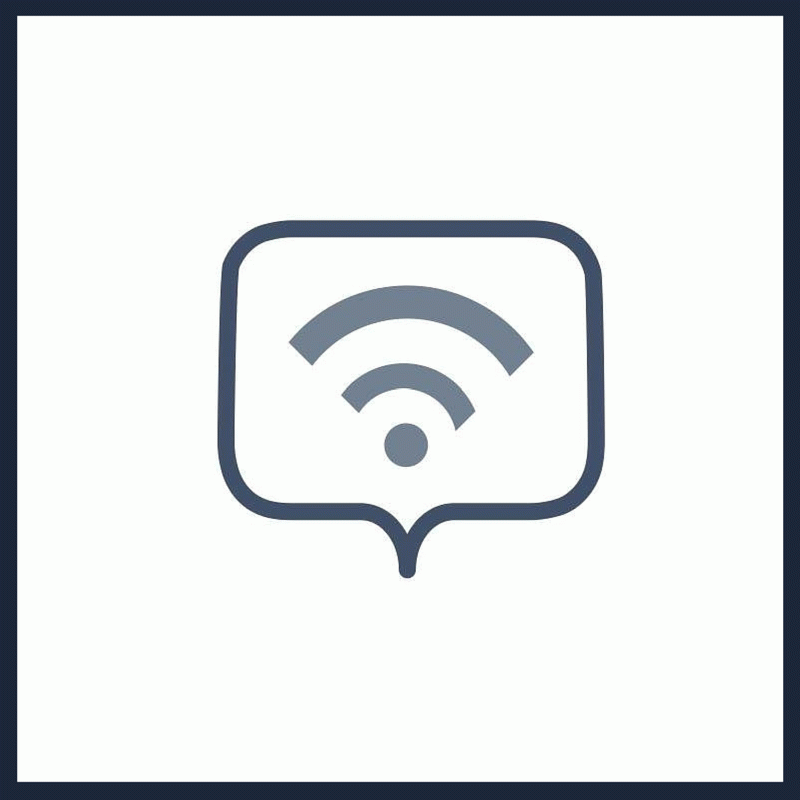
… (I’m not sure my boss is still with me on this…)
Whether or not you share my late-night humor, you have to admit that promoting this type of content on your social networks or in your articles adds real value as long as you use your imagination a little.
There are a number of tools available, and I personally used ezgif (which is very configurable) to produce the GIF shown above.
GIF creation tools in screenshot mode.
To finish the article, I wanted to raise how useful GIFs can be when looking to educate and inform.
I regularly show this instead of giving a speech:

Tutoriel absolument désinteressé
(You will by now have worked out that if you want to test a Dialogfeed Social Wall, I won’t object!)
The three tools that I suggest for this type of usage are available to download for use on the desktop:
Obviously this article isn’t an exhaustive discussion of all the GIF creation tools out there, and it doesn’t try to be, nor does it cover everything that GIFs can be used for. Nonetheless, I hope I’ve given you a few things to get you thinking. If you have any other thoughts, I’d be delighted if you’d share them, and I will be happy to add anything that I’ve left out if needed!
That said, you’re going to need guidance to help you post your precious GIFs on social networks: so here’s a completely shameless teaser to plug an article that we’ll be providing shortly!









